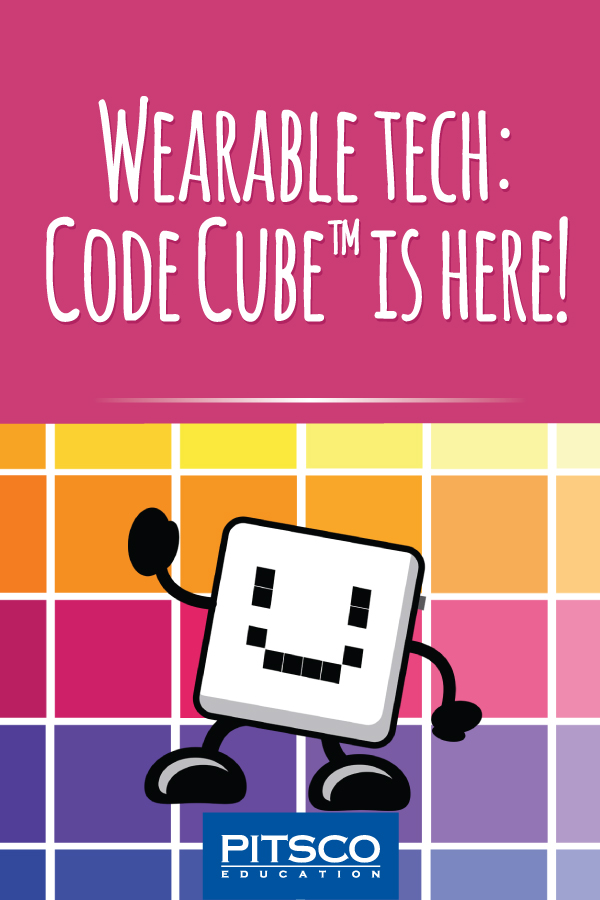Updated 6/6/24
Code Cube™ is a wearable tech learning tool that offers teachers and students a true coding experience not based around a robot. Students can program the 64-pixel LED screen using block-based programming to create unique images, animations, and patterns. With the built-in accelerometer and sound output, students can design programs that play or change sounds as they change position.
Natalie Vanderbeck shared her experience using Code Cube with us.
Getting Started in Seconds
The Code Cube is designed for Grades 3-5, and is simple to get started. “The app is so easy to use that students just jump right in,” says Vanderbeck. In her classroom, students were able to start coding immediately. Just plug in the Code Cube and head over to the Code Cube app to start programming. After a short review and lesson, the students were able to head to their own computers and start programming.
No Coding Experience Required
The app doesn’t require teachers or students to have any prior experience with coding. Download our Code Cube teacher’s guide to preview lessons, challenge activities, and more. Also, be sure to check out our video series on getting to know your Code Cube.
Mrs. Vanderbeck reported her students’ knowledge growing through the activities – even accomplishing more challenging coding such as if-then statements – within the first few sessions. The curriculum is flexible and even provides coding definitions for more advanced learners.

Engage Student Creativity
Code Cube sparks creativity with its vibrant 64-pixel display – students can create whatever image they choose. While I was visiting the beta classroom, students went far beyond the pre-programmed images that Code Cube has. I saw zombies, crabs, Pokemon balls, Santas, and even the Grinch. According to Vanderbeck, the customizable display helps students “connect to their interests and, in turn, connect their interest to coding.” Using Code Cube, students can create their own art and put the Art in STEAM education. Check out Natalie Vanderbeck's Twitter for more videos and pictures of Code Cube in her classroom.
As a whole class project, Vanderbeck’s students programmed their Code Cubes with an American flag that would wave as students moved their arm In the classroom using the built-in accelerometer. A Rock, Paper, Scissors tournament is totally doable too!
Designed for the Classroom
With a limited number of hardware components, streamlined and appropriate number of software commands, and web-based software, Code Cube is the ultimate jumping-off point for classrooms looking to teach the basics of coding.

Code Cube is an innovative way to engage young learners with the basics of coding. Students can truly take control of the tech they wear through programming, and as one of the first wearable coding devices in the educational realm, it encourages students to embrace their imagination like never before.
Purchase your Code Cube today to have your students shouting, “Is it Code Cube day?”
MORE RESOURCES: