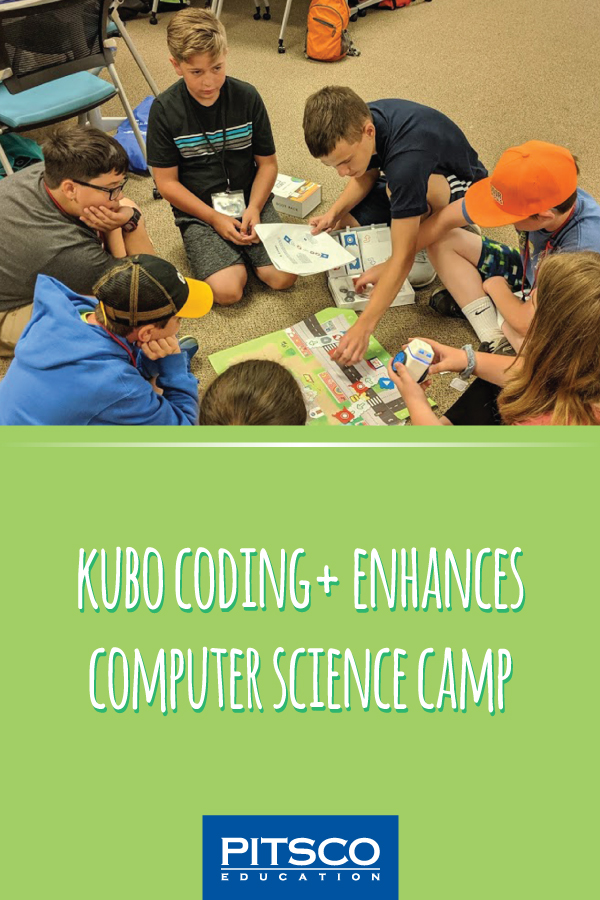Updated 6/17/24
Ever since KUBO, the screen-free, plug-and-learn robot, debuted in US classrooms in 2018, elementary students across the nation have been introduced to the concepts of coding in an easy, hands-on way by simply piecing together the TagTiles® that contain the code necessary to make KUBO move. And now, more and more educators are discovering the breadth of learning possibilities through KUBO’s various resources.
From Coding to Coding+
To begin with, teachers can take their students from simple to increasingly complex programming techniques just by following the progression of the TagTiles. Starting with Movement tiles such as Go Forward 1, Go Left, and Go Right, students learn simple coding strings that get KUBO from one point to the next.
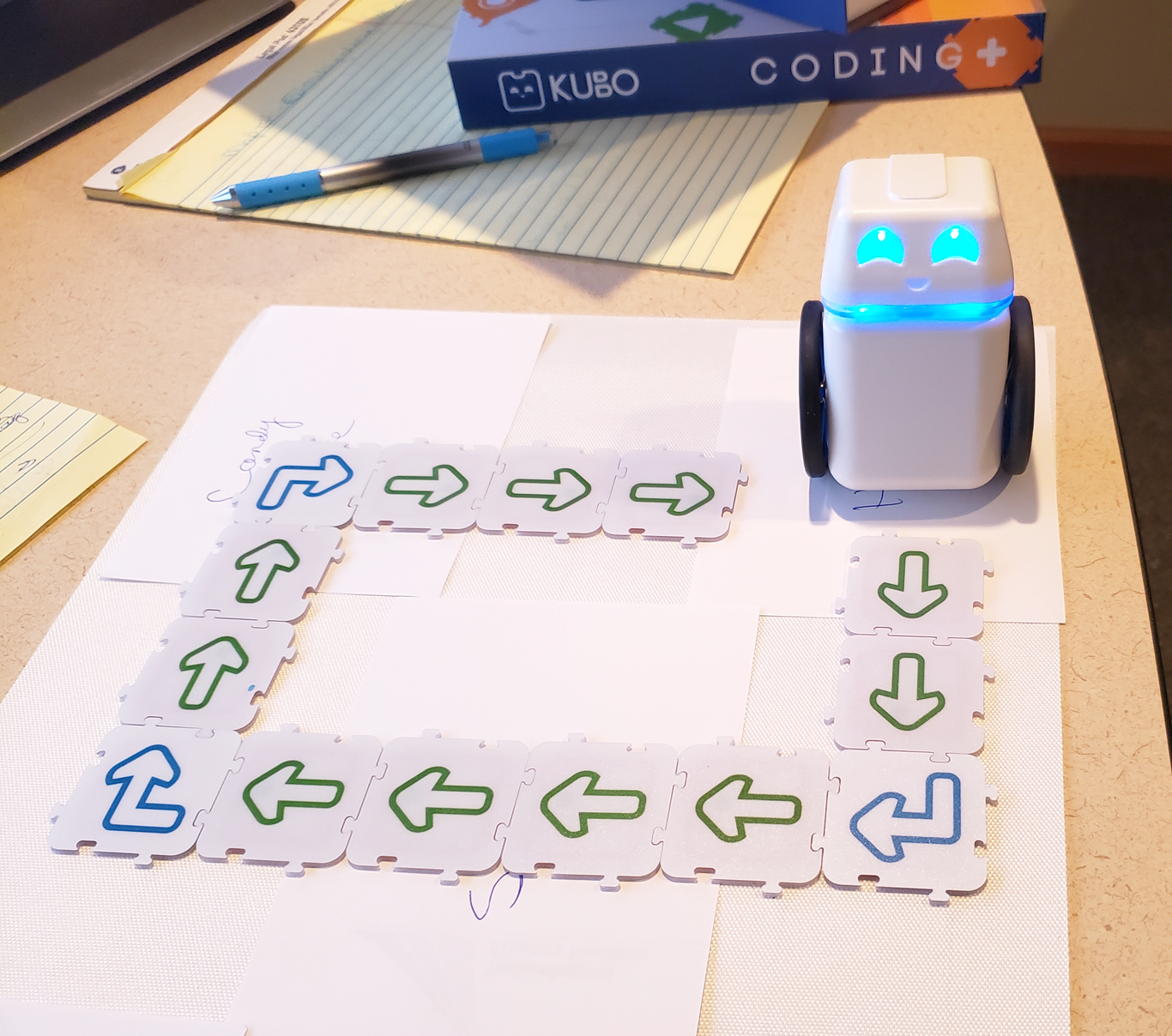
After they’ve mastered the Movement tiles, students can then move on to the Function tiles, which teach them how to create functions, subroutines, and more. From there, it’s on to Loop tiles, which students use to program KUBO to repeat sequences of Movement tiles.
And that’s just the regular KUBO Coding set of tiles!
Add the KUBO Coding+ TagTiles, and the learning possibilities expand even more. With these tiles, students can create timed delays, control the distance and speed at which KUBO travels, make KUBO go backward or take 90 or 180 degree turns, and more.
Taking KUBO to Camp
The best way to see what KUBO can do is to get it into the hands of students. That’s what South Dakota’s Technology & Innovation in Education (TIE) organization has been doing since they acquired their first KUBO Coding Single Set in April 2018. They began by taking KUBO to several teacher-training opportunities and community science events. Educators took to KUBO immediately. “Teachers like that it is ramped up from some of the other coding robots for younger students with the loops and functions,” said TIE Learning Specialist Kim Clark. “It’s quiet, yet very interactive.”

Recently, TIE acquired a KUBO Coding+ set and used it as part of their computer science camps for students in Grades 3-7. Twenty-two students used the KUBO set during the four-day boys-and-girls camp, and 10 students used it during the two-day girls camp, along with other coding and engineering products that helped students learn important STEM skills.
“Learners were enthralled with KUBO,” said TIE Learning Specialist Julie Erickson. “They were definitely engaged with programming KUBO with the tiles and then troubleshooting the process. Then, once they figured that out, sending KUBO on missions on the map was fun.”

Julie Erickson, TIE learning specialist
Making Use of KUBO.education
To help get students comfortable with, and then fully engaged in, using KUBO, Erickson accessed the treasure trove of lessons and activities available on the KUBO Portal (free account gives you access to resources). “We used the KUBO Coding+ Lesson Plan 1: Refresher course as an intro to the tiles/KUBO,” she said. “Then they moved into Lesson Plan 2: Advanced programming. The work was done collaboratively with up to six students in a group.”
After students have worked through Coding and Coding+, they’re ready to advance to Coding++. The set includes 44 new tiles addressing concepts of if-then statements, variables, and events.
TIE’s use of the KUBO Coding+ set and the KUBO Portal resources is a perfect example of KUBO’s versatility. “The biggest take-away from the camps and using KUBO along with other technology was how the learners developed their troubleshooting skills along the way,” said Erickson. “KUBO is great for that because it is very easy to do a trial run, see if it works and redo it, and then send it off again.”
Have you used KUBO in your classroom, workshops, camps, or other settings? If so, tell us all about your experiences in the comments!
MORE RESOURCES:
- KUBO Robotics
- KUBO Portal
- Using inquiry-based learning in your elementary classroom – including coding education